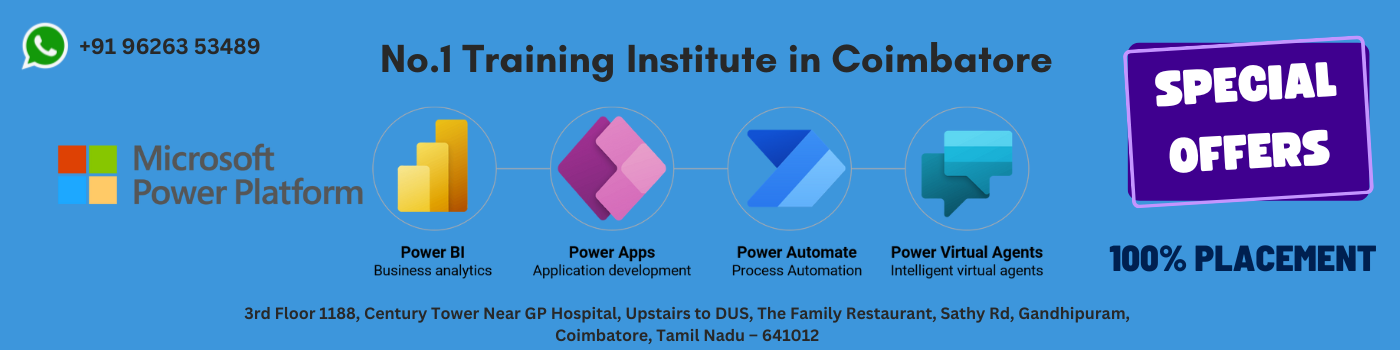Nux Software Solutions is your ultimate destination for mastering the Microsoft Power Platform Developer PL-400 certification. As a leading certification provider, we have established ourselves as a premier institute for delivering quality training across various IT domains. Our team of experts and highly qualified faculty members are dedicated to providing exceptional training to our students.
At Nux Software Solutions, we offer meticulously designed and effective course material focused on lab work and extensive hands-on application, ensuring our students receive maximum practical exposure. This equips them with the skills needed to excel in their professional careers.
Join Nux Software Solutions to gain practical skills, learn from industry experts, and advance your career in developing solutions with Microsoft Power Platform with the Microsoft Power Platform Developer PL-400 certification.
Microsoft Power Platform Developer PL-400 Syllabus
Create a technical design (10-15%)
Design technical architecture
- Design the technical architecture for a solution
- Design the authentication and authorization strategy
- Determine whether requirements can be met with out-of-the-box functionality
- Determine where to run business logic including cloud computing, client-side processing, business rules, plug-ins, and Power Automate
- Determine when to use standard tables, virtual tables, elastic tables, or connectors
- Determine the impact of security features of the Microsoft Power Platform including data loss prevention (DLP) policies, security roles, teams, business units, and row sharing on your business solution
Design solution components
- Design Power Apps reusable components including canvas components, code components, and client scripting
- Design custom connectors
- Design Dataverse code components including plug-ins and Custom APIs
- Design automations including Power Automate cloud flows
- Design inbound and outbound integrations using Dataverse and Azure
Build Power Platform solutions (10-15%)
Configure and troubleshoot Microsoft Power Platform
- Troubleshoot operational security issues found in testing
- Configure Dataverse security roles to support code components
- Manage Microsoft Power Platform environments for development
Implement application lifecycle management (ALM)
- Manage solution dependencies
- Create and use environment variables
- Determine when to use unmanaged and managed solutions
- Manage solution layers
Implement Power Apps improvements (5-10%)
Implement advanced canvas apps features
- Implement complex Power Fx formulas
- Build reusable component libraries
- Utilize Power Automate cloud flows to implement business logic from a canvas app
Optimize and troubleshoot apps
- Troubleshoot canvas and model-driven app issues by using Monitor and other browser-based debugging tools
- Optimize canvas app performance including pre-loading data and query delegation
- Optimize model-driven app performance including forms and views
Extend the user experience (10-15%)
Apply business logic in model-driven apps using client scripting
- Build JavaScript code that targets the Client API object model
- Determine event handler registration approach
- Create client scripting that targets the Dataverse Web API
- Configure commands and buttons using Power Fx
- Configure commands and buttons using JavaScript
Create a Power Apps Component Framework (PCF) code component
- Demonstrate the use of the different code component lifecycle events
- Initialize a new code component
- Configure a code component manifest
- Implement component interfaces
- Package, deploy, and consume a component
- Configure and use Device, Utility, and Web API features in component logic
Extend the platform (40-45%)
Create a Dataverse plug-in
- Demonstrate the use of the different event execution pipeline stages
- Develop a plug-in that uses the execution context
- Develop a plug-in that implements business logic
- Implement Pre Images and Post Images to support plug-in logic
- Perform operations in plug-ins by using the Organization service
- Optimize plug-in performance
- Configure a Dataverse custom API message
- Register plug-in components by using the Plug-in Registration Tool
- Develop a plug-in that implements a custom API
- Configure Dataverse business events
Create custom connectors
- Create an Open API definition for an existing REST API
- Implement authentication for custom connectors
- Configure policy templates to modify connector behavior at runtime
- Import definitions from existing APIs including Open API definitions, Azure services, and GitHub
- Create a custom connector for an Azure service
- Develop an Azure Function to be used in a custom connector
- Extend the Open API definition for a custom connector
- Develop code for a custom connector to transform data
Use platform APIs
- Perform operations with the Dataverse Web API
- Perform operations with the Organization service
- Implement API limit retry policies
- Optimize for performance, concurrency, transactions, and bulk operations
- Perform authentication by using OAuth
Process workloads by using Azure Functions
- Process long-running operations by using Azure Functions
- Configure scheduled and event-driven triggers in Azure Functions
- Authenticate to Microsoft Power Platform by using managed identities
Configure Power Automate cloud flows
- Implement flow steps to use Dataverse connector actions and triggers
- Implement complex expressions in flow steps
- Manage sensitive input and output parameters
- Implement Azure Key Vault and Microsoft Entra ID service principals
- Implement flow control actions including error handling
- Configure trigger filter and retry policies
- Develop reuseable logic by using child flows
Develop Integrations (5-10%)
Publish and consume Dataverse events
- Publish a Dataverse event by using the IServiceEndpointNotificationService
- Publish a Dataverse event by using the Plug-in Registration Tool
- Register service endpoints including webhooks, Azure Service Bus, and Azure Event Hub
- Recommend options for listening to Dataverse events
Implement data synchronization with Dataverse
- Perform data synchronization by using change tracking
- Develop code that utilizes alternate keys
- Utilize the UpsertRequest message to synchronize data