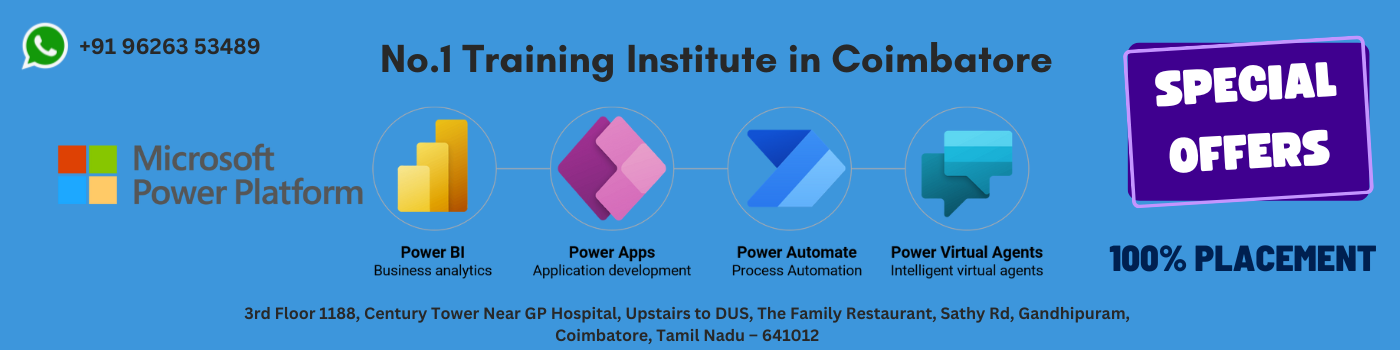
Microsoft Information Protection Administrator SC-400 is one of the best cloud solutions available and in order to be an expert on this particular application Nux software Solutions is your one-stop destination. Over the years, we have been one of the premium institutes when it comes to rendering quality training in various domains of IT. We have a team of experts and highly qualified faculties who have been rendering quality training to our students.
The Microsoft Information Protection Administrator SC-400
At Nux software Solutions, we have designed a highly customized and effective course material that is based in lab work and lots of hands-on application. We have made sure that our students got maximum practical exposure that would help them to achieve their goals in the professional fields.
- Identify sensitive information requirements for an organization's data
- Translate sensitive information requirements into built-in or custom sensitive info types
- Create and manage custom sensitive info types
- Create and manage exact data match (EDM) classifiers
- Implement document fingerprinting
- Identify when to use trainable classifiers
- Design and create a trainable classifier
- Test a trainable classifier
- Retrain a trainable classifier
- Implement roles and permissions for administering sensitivity labels
- Define and create sensitivity labels
- Configure and manage sensitivity label policies
- Configure auto-labeling policies for sensitivity labels
- Monitor data classification and label usage by using Content explorer, Activity explorer, and audit search
- Apply bulk classification to on-premises data by using the Microsoft Purview Information Protection scanner
- Manage protection settings and marking for applied sensitivity labels
- Design an email encryption solution based on methods available in Microsoft 365
- Implement Microsoft Purview Message Encryption
- Implement Microsoft purview Advanced Message Encryption
- Design DLP policies based on an organization’s requirements
- Configure permissions for DLP
- Create and manage DLP policies
- Interpret policy and rule precedence in DLP
- Configure a Microsoft Defender for Cloud Apps file policy to use DLP policies
- Configure advanced DLP rules for devices in DLP policies
- Configure Endpoint DLP settings
- Recommend a deployment method for device onboarding
- Identify endpoint requirements for device onboarding
- Monitor endpoint activities
- Implement the Microsoft Purview Extension
- Analyze DLP reports
- Analyze DLP activities by using Activity explorer
- Remediate DLP alerts in the Microsoft Purview compliance portal
- Remediate DLP alerts generated by Defender for Cloud Apps
- Plan for information retention and disposition by using retention labels
- Create retention labels for data lifecycle management
- Configure and manage adaptive scopes
- Configure a retention label policy to publish labels
- Configure a retention label policy to auto-apply labels
- Interpret the results of policy precedence, including using Policy lookup
- Create and apply retention policies for SharePoint Online and OneDrive
- Create and apply retention policies for Microsoft 365 groups
- Create and apply retention policies for Teams
- Create and apply retention policies for Yammer
- Create and apply retention policies for Exchange Online
- Apply mailbox holds in Exchange Online
- Implement Exchange Online archiving policies
- Configure preservation locks for retention policies and retention label policies
- Recover retained content in Microsoft 365
- Create and configure retention labels for records management
- Manage retention labels by using a file plan, including file plan descriptors
- Classify records by using retention labels and retention label policies
- Manage event-based retention
- Manage the disposition of content in records management
- Configure records management settings, including retention label settings and disposition settings
- Plan for regulatory compliance in Microsoft 365
- Create and manage assessments
- Create and modify custom templates
- Interpret and manage improvement actions
- Create and manage alert policies for assessments
- Choose between eDiscovery (Standard) and eDiscovery (Premium) based on an organization’s requirements
- Plan and implement eDiscovery
- Delegate permissions to use eDiscovery and Content search
- Perform searches and respond to results from eDiscovery
- Manage eDiscovery cases
- Perform searches by using Content search
- Choose between Audit (Standard) and Audit (Premium) based on an organization’s requirements
- Plan for and configure auditing
- Investigate activities by using the unified audit log
- Review and interpret compliance reports and dashboards
- Configure alert policies
- Configure audit retention policies
- Plan for communication compliance
- Create and manage communication compliance policies
- Investigate and remediate communication compliance alerts and reports
- Plan for insider risk management
- Create and manage insider risk management policies
- Investigate and remediate insider risk activities, alerts, and reports
- Manage insider risk cases
- Manage forensic evidence settings
- Manage notice templates
- Plan for IBs
- Create and manage IB segments and policies
- Configure Teams, SharePoint Online, and OneDrive to enforce IBs, including setting barrier modes
- Investigate issues with IB policies
- Configure and maintain privacy risk management
- Create and manage Privacy Risk Management policies
- Identify and monitor potential risks involving personal data
- Evaluate and remediate alerts and issues
- Implement and manage subject rights requests
To ensure success in Microsoft Information Protection Administrator certification exam, we recommend authorized training course, practice test and hands-on experience to prepare for Microsoft Information Protection Administrator (SC-400) exam