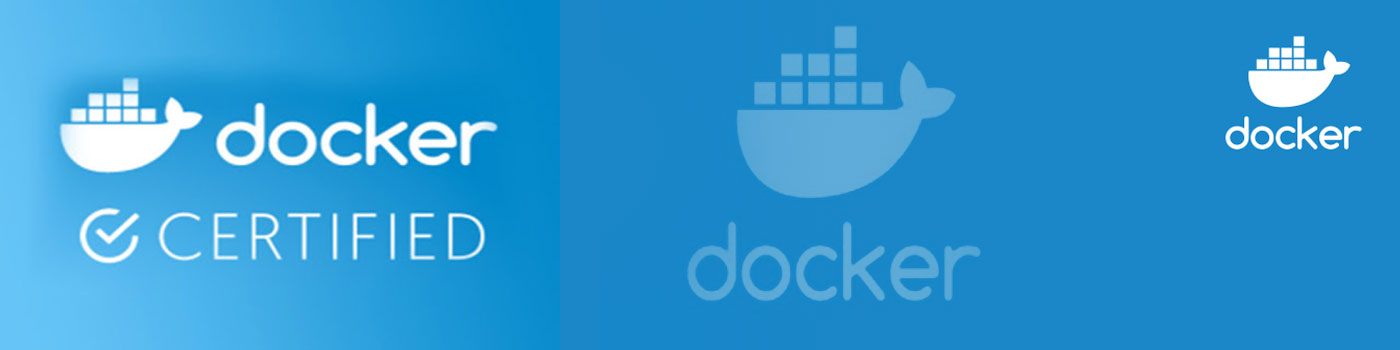
Best Docker Crash Course for busy DevOps and Developers training courses classes deliver by Nux software solutions in coimbatore. Nux software solutions in coimbatore has excellent and advanced training programs that will give you better performance & hands on experience. Our industry's expert trainers offer a wide range of skills and experience in their graded areas. The Training center environment is too good for professional, individual, corporate, live project training and industrial training. Labs infrastructure is advanced, well managed and you can access LAB 24X7 from anywhere. Training center has international expert trainers and they have excellent knowledge, real time industry experience. Our Training programs combine with several innovative learning methods and delivery models. We understand your requirement and it will give you 100 percent growth for your career and provide the cost effective training programs and also work with flexibility for the trainees.
This course covers all the fundamentals about Docker software and teach you everything you need to know about developing and deploying modern applications with Docker software.
In the end of this course, you will gain in-depth knowledge about Docker software and general DevOps skills to help your company or your own project to apply the right docker workflow and continuously deliver better software.
What will you learn from this course:
In particularly, you will learn:
Containerize a web-based application with a micro-service approach and automate it using Dockerfile.
Design multi-container applications and automate the workflow using Compose.
Scale Docker workflow with Docker Swarm, orchestrate and deploy a large-scale application across multiple hosts in the cloud.
Best practices of working with Docker software in the field.
In-depth knowledge about Docker software and confidence to help your company or your own project to apply the right Docker deployment workflow and continuously deliver better software.
Invaluable DevOps skills such as setting up continuous integration pipelines.
CHAPTER 1 :
Introduction
Three Ways - Containers, VMs and Bare Metals
Whats under the hood - Namespaces, Cgroups and OverlayFS
Portability, Density, Consistency - The Key Features of Docker
The Docker Evolution Story
Docker Workflow and Components
CHAPTER 2 :
Setting up the Environment
Option 1: Docker for Mac/Windows
Option 2: Using Docker Toolbox
Option 3: codespaces.io
CHAPTER 3 :
Introduction
Testing Waters with Docker
Launching our first Container
Launching Container Like a VM with Interactive Mode
Namespaces in Action - Learning Whats contained and whats not
Making Containers Persist
Connecting to a Running Container
Pause, Stop Remove
Lab: Getting Started with Docker (Offline)
CHAPTER 4 :
Introduction
Port Mapping Primer - Launching and Connecting to a Web Application
Renaming, Top, Attaching and Detaching
Inspecting Containers and Foregrounding
Limiting Resources - Memory
Prioritising CPU Utilisation
CHAPTER 5 :
Introduction
How to package an application into a Docker Image
Building Docker Image the Imperative Way
Launching and customizing a Container
Committing the container into an Image and Validating
Troubleshooting Image Builds, Publishing to Docker Hub
Automating Image builds with a Dockerfile
Image build cache, Dangling Images, Image Tagging
Testlab Openshift
CHAPTER 6 :
Introduction
Docker Host Networking Primer
Inspecting the default Bridge
Creating Networks - Bridge, None and Host
Multi Host Networking and Overlay
CHAPTER 7 :
Introduction
Compose Primer Launching Redis Container
Using Container Linking to connect Services
Creating Docker Compose Specifications
Launching Application Stack with Docker Compose
CHAPTER 8 :
Introduction
Need for and key features of Container Orchestration Engine
Docker Swarm Key Concepts
Provisioning 5 nodes Swarm cluster with 3 managers and 2 workers
Provisioning a high available replicated Service manually
Extending docker compose to deploy in Production with stack deploy
Adding deploy and replication configuration for voting app
Container and Node fault tolerance in action with Swarm
Zero Downtime Deployment and Rolling Updates
CHAPTER 9:
Why kubernetes
Launching a kubernetes cluster on Google Cloud Platform
Deploying and publishing frontend app on GKE
High Availability and Release Strategies with Deployments
Publishing Applications with Services
Pods - unit of deployment
When to run more than one container in a pod ?
Kubernetes Internal Service Discovery
Assignment - Deploy application for shopping cart
Solution - Carts Application Deployment
Scaling applications manually and with auto scaler
Zero Downtime Deployment
Quick dive into kubectl, a CLI client for kubernetes